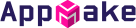
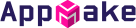
서비스키를 이용하면 푸시전송 기능을 고객님의 웹사이트 또는 서버에서 운용 할 수 있습니다.
| 구분 | 내용 |
|---|---|
| 실행방식 | POST |
| 푸시전송 연동 URL | https://www.appmake.co.kr/remote/access/pushList |
| FORM 정보 |
<form name="push_form" method="post" action="https://www.appmake.co.kr/remote/access/pushList" target="push_iframe"> <input type="hidden" id="key" name="key" value="[서비스키]" > </form> |
# 예시
<!DOCTYPE html>
<html lang="ko">
<head>
<meta charset="UTF-8">
<meta name="viewport" content="width=device-width, initial-scale=1.0, maximum-scale=1.0, minimum-scale=1.0, user-scalable=no, target-densitydpi=device-dpi" />
<meta name="HandheldFriendly" content="true">
<meta name="format-detection" content="telephone=no">
<meta name="mobile-web-app-capable" content="yes">
<meta name="apple-mobile-web-app-capable" content="yes" />
<meta name="apple-mobile-web-app-status-bar-style" content="black-translucent" />
<meta name="Generator" content="아이비솔루션">
<meta name="Keywords" content="AppMake">
<meta name="Description" content="AppMake">
<title>AppMake</title>
<script>
window.addEventListener('message', function(e) {
if (e.origin == 'https://www.appmake.co.kr') {
answer = confirm(e.data);
document.getElementById('iframe').contentWindow.postMessage(answer ? 1 : 0, '*');
}
});
</script>
</head>
<body>
<div class="container">
iframe 테스트 - 원격접속 푸시발송
<div class="row">
<div class="col-sm">
<iframe id="iframe" src="https://www.appmake.co.kr/remote/access/pushList?key=v1VRbbya52ypEILFu1SS8aQCFkyCfi6ZVT2881l4nZM=" frameborder="0" width="100%" height="800" marginwidth="0" marginheight="0" scrolling="yes"></iframe>
</div>
</div>
</div>
</body>
</html>